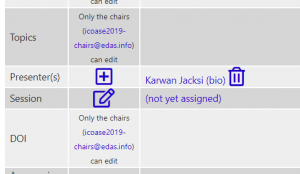You can add a presenter to your paper as shown below:
Open your Edas account

You can see a list of your submitted papers to the 4th ICOASE, click on your accepted paper

Click on (+) next to Presenter
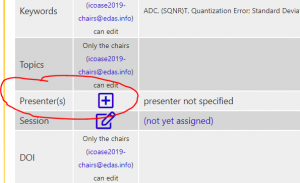
Select from authors to be the presenter

That’s it.
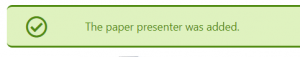
Now you can see the presenter name.