To submit your paper to the 4th ICOASE, please follow the following steps so you can complete your submission:
First, you need to login to Edas by go to Edas.info
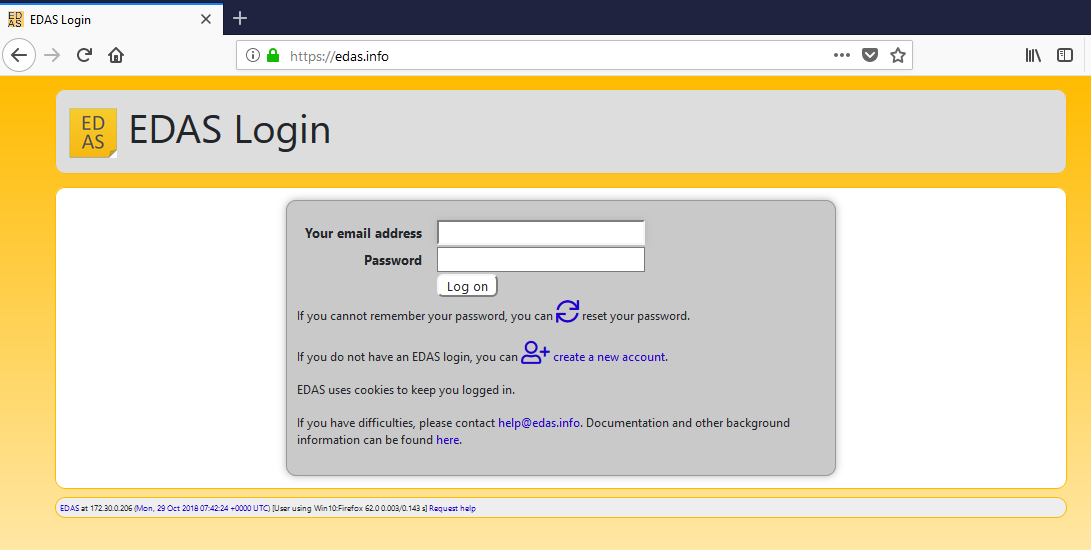
If you don’t have the Edas account, then you need to create an account for you as in the following illustrations
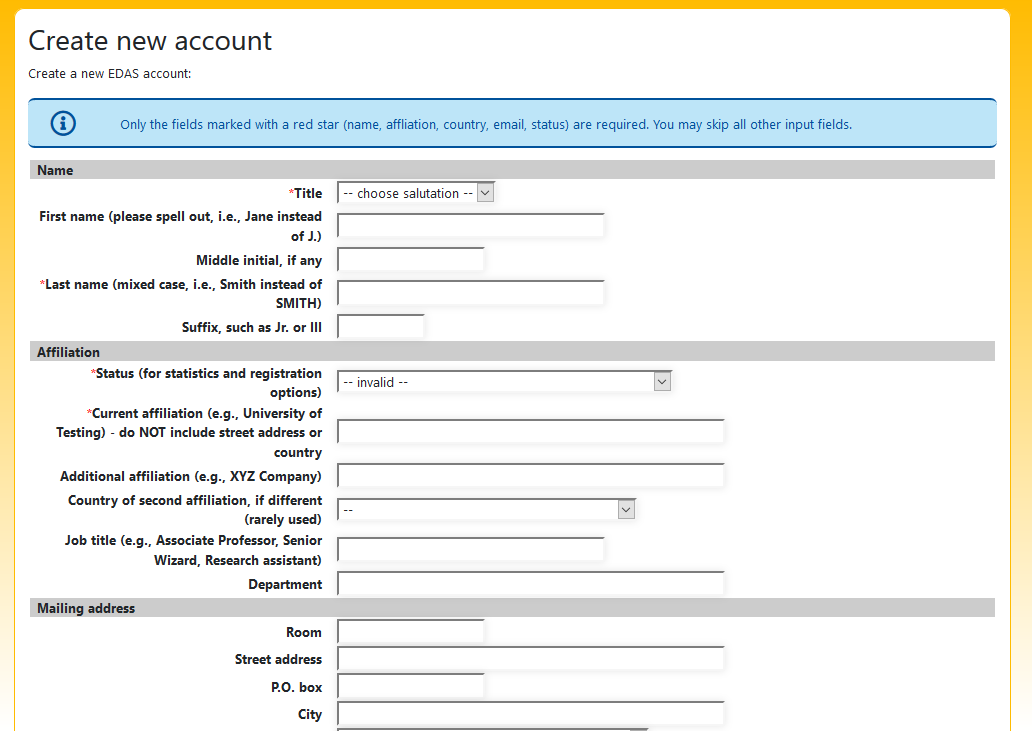
Complete filling your information, then click Add this person button
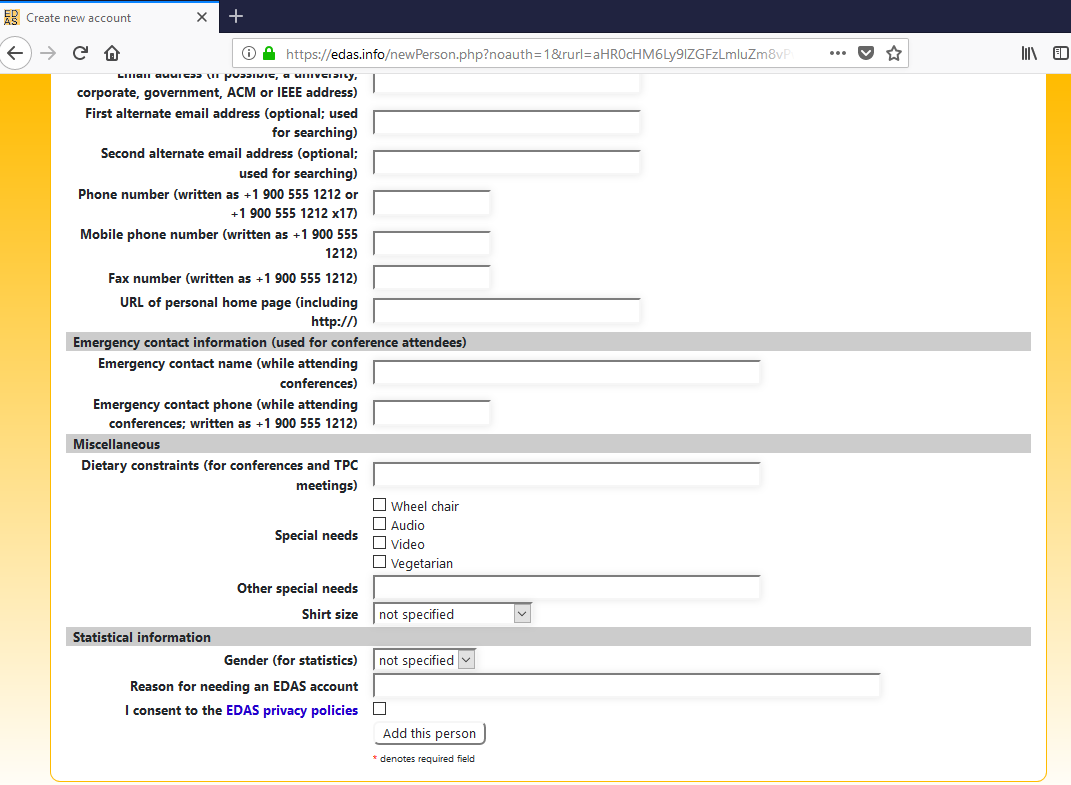
The account will be created for you
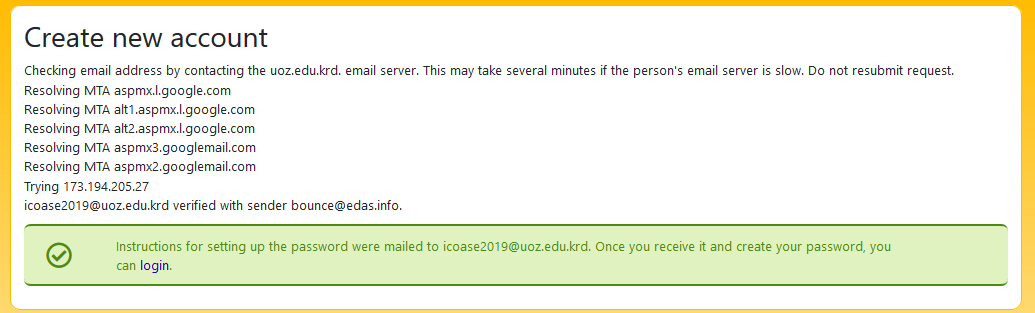
Now, you have to login to your email and confirm your account by clicking on the link sent to your email.
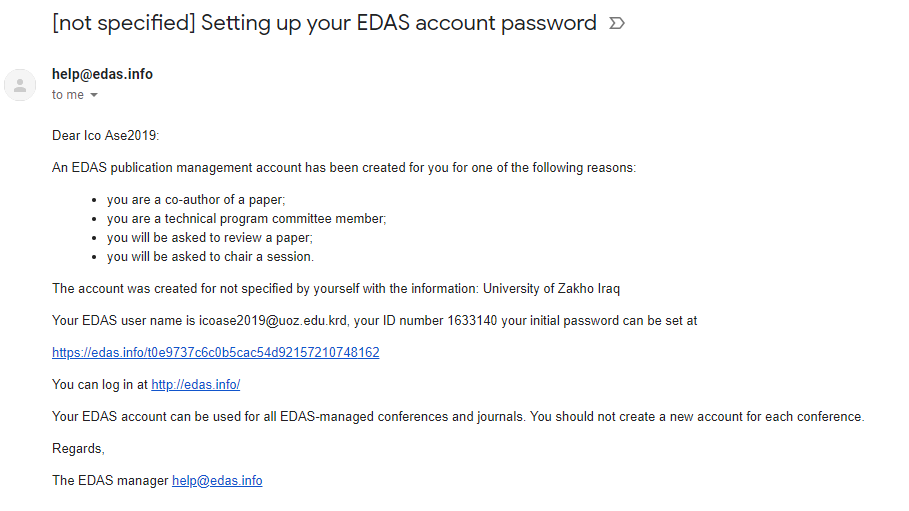
Now, you have to set your password.
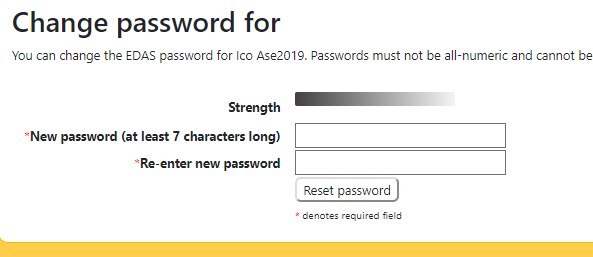
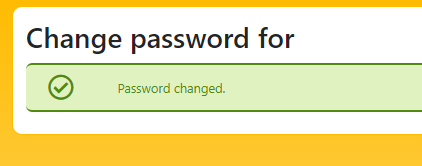
So far, your account is ready, now you need to open Edas.info and login with your created account, as shown below:
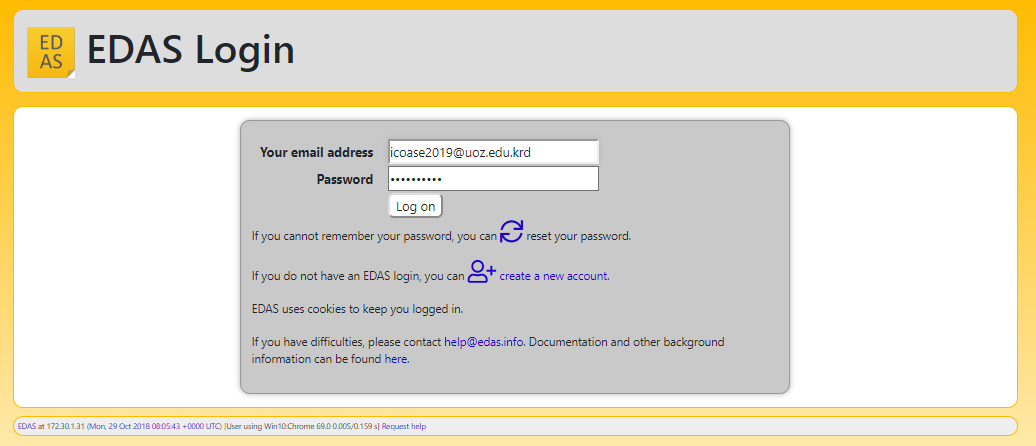
Login, then your account is ready.
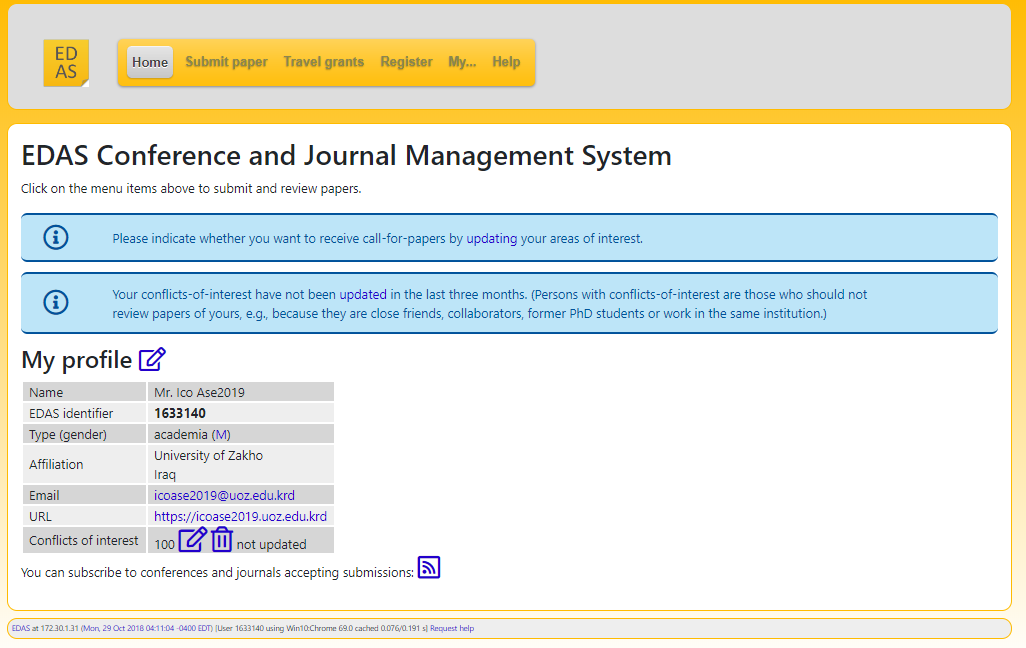
To submit a paper, you should click on Submit paper and search for the 4th ICOASE from the input box, as shown in the following figure.
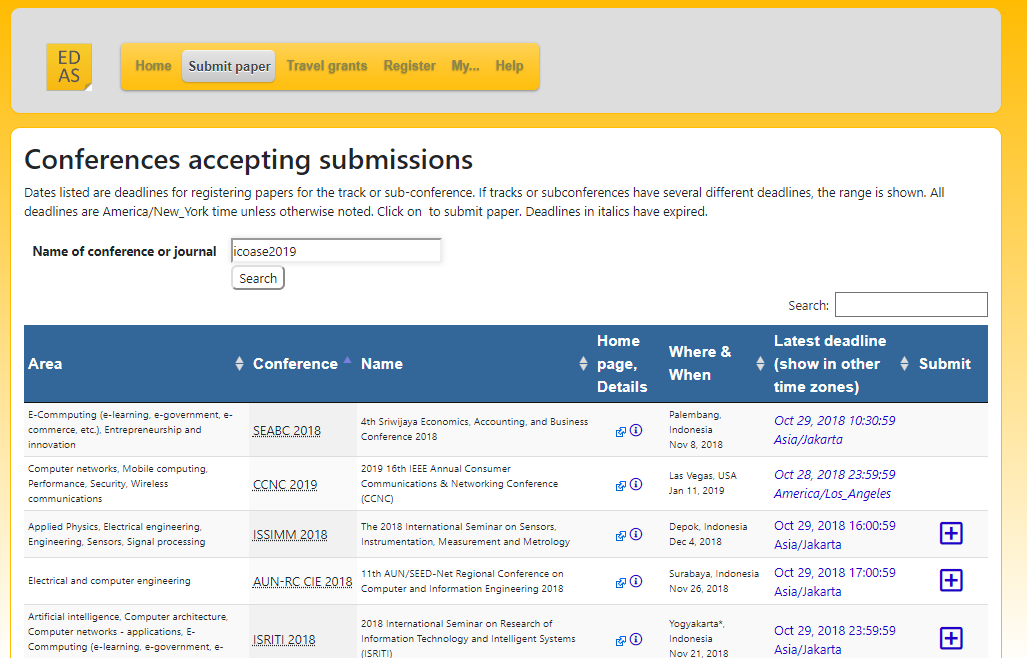
Search for 4th ICOASE will result the following window.
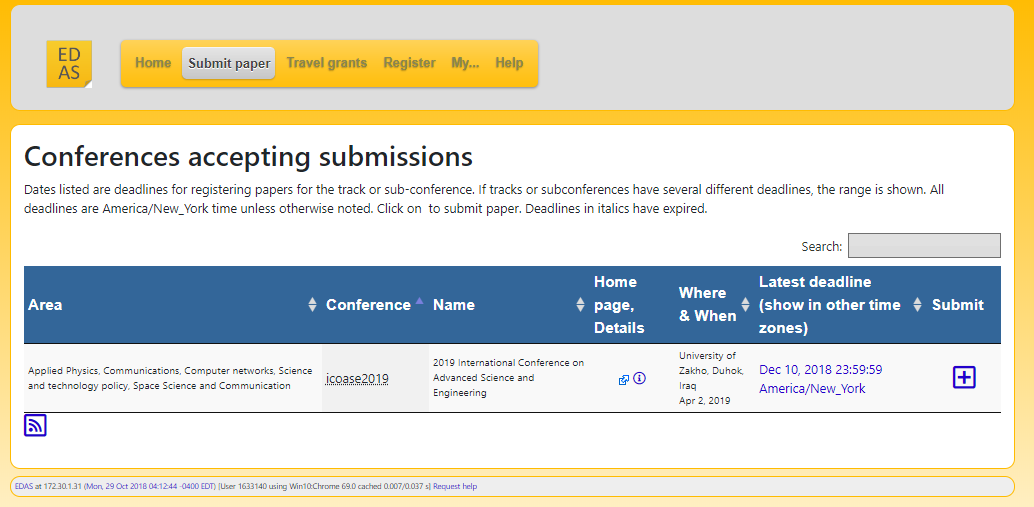
Click on the + icon on the right side, then select the track that fit your paper as follow:
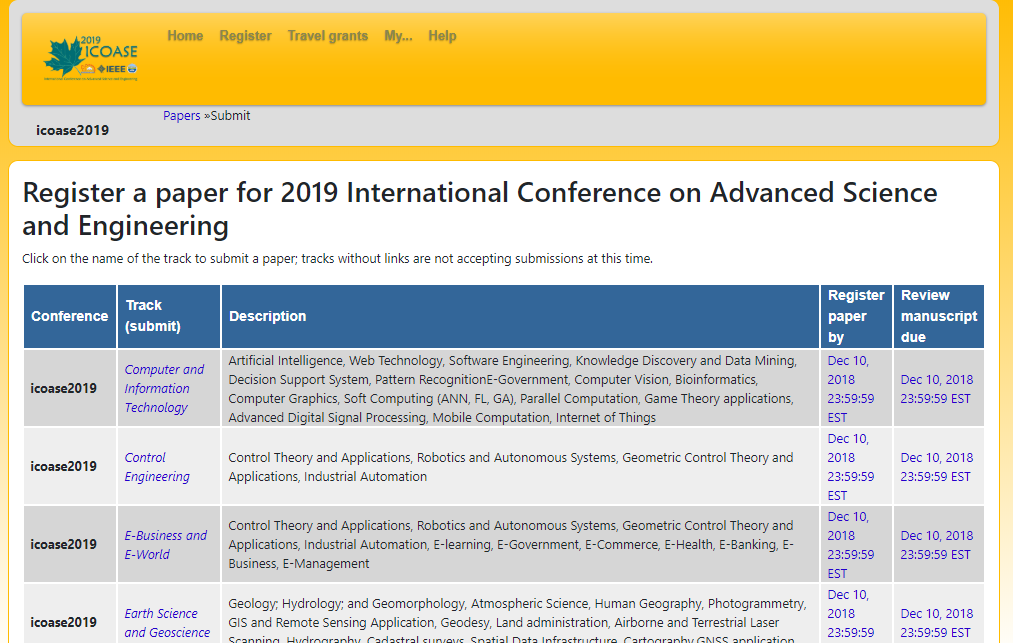
Finally, fill the fields as of your paper information.
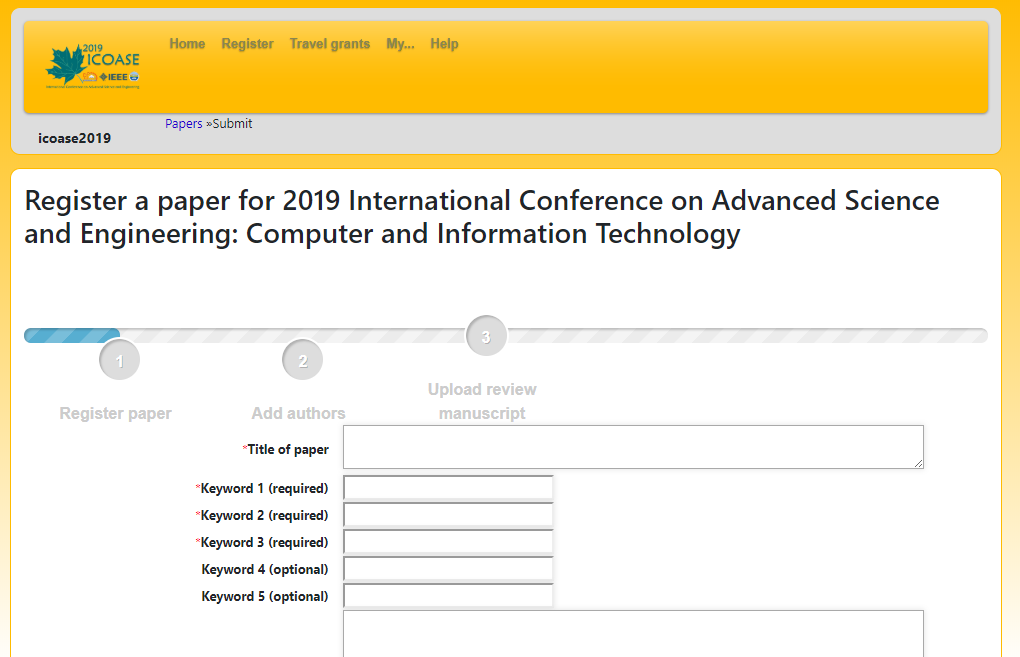
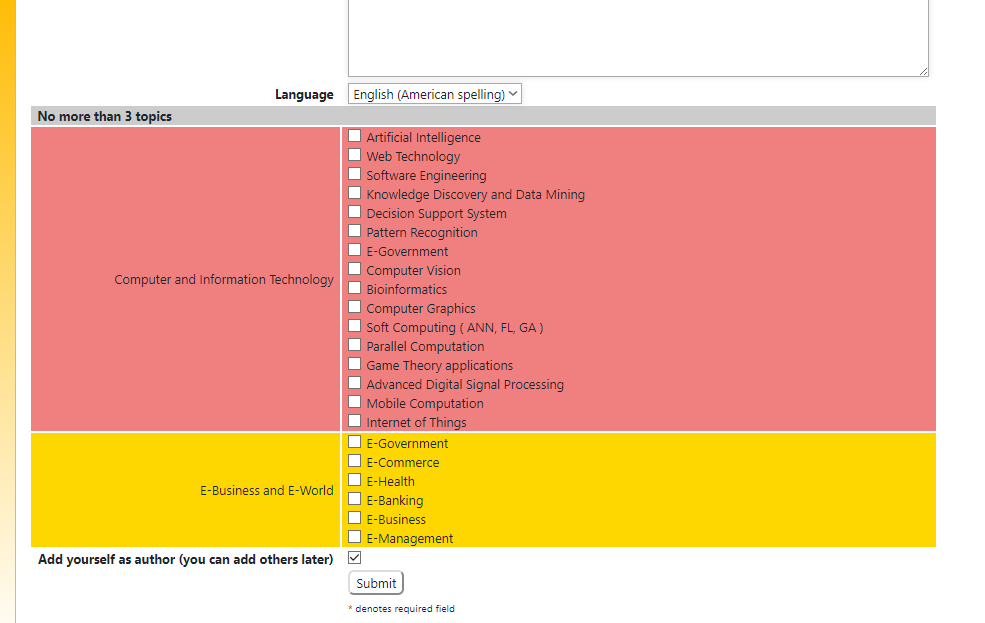
Submit, and it’s done.